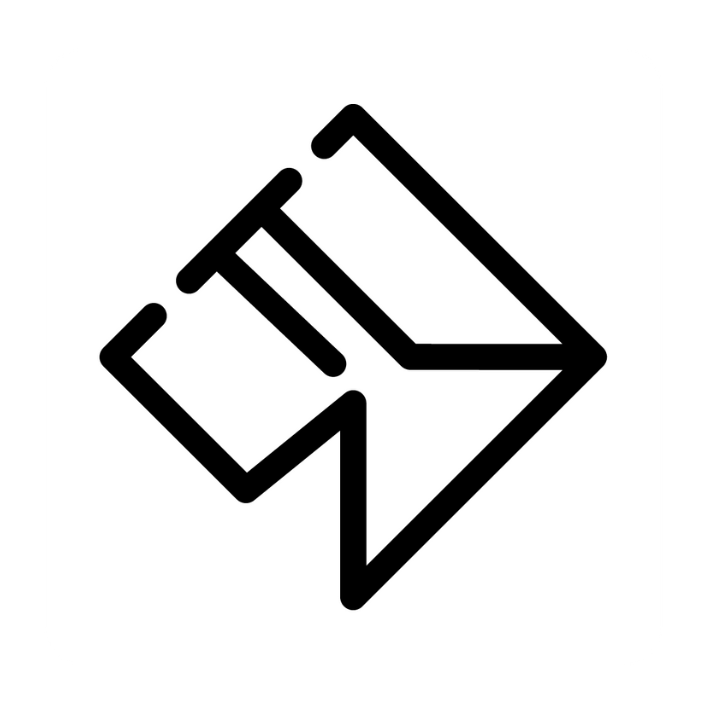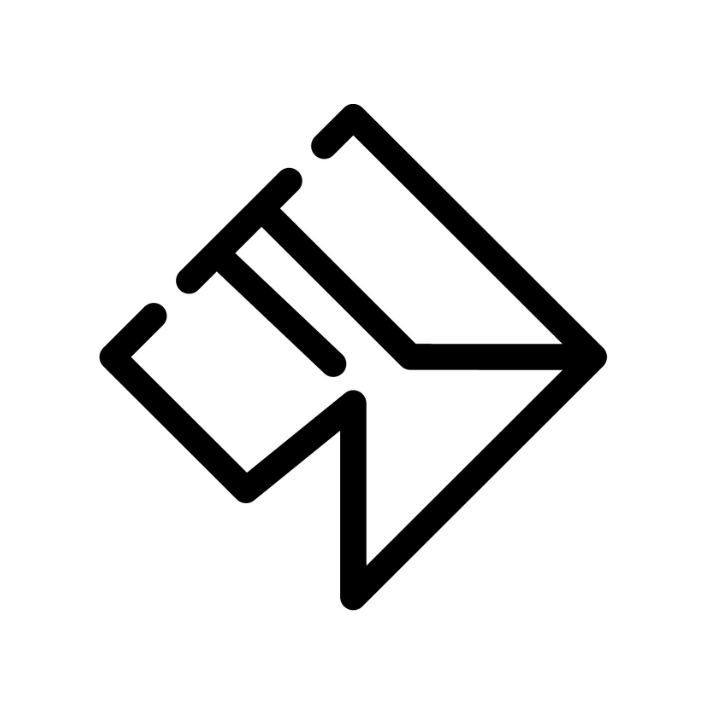Google Maps 2025: Atrae más clientes a tu tienda física
Índice
¿Por qué es clave aparecer en Google Maps en 2025?
Novedades del perfil de empresa en Google Maps
Ofertas visibles en el mapa
Etiquetas dinámicas con IA
Botón de acción personalizable
Live View con señalización comercial
Cómo optimizar tu perfil de Google Business (5 pasos prácticos)
Conclusión: De búsquedas online a ventas en tu local
Introducción: La nueva vitrina digital
En un mundo donde las decisiones de compra comienzan en línea, la visibilidad local es más importante que nunca. Si tienes una tienda física, aparecer bien posicionado en Google Maps puede marcar la diferencia entre un negocio vacío o uno lleno de clientes.
En este artículo, te explico cómo aprovechar las nuevas funciones del perfil de empresa de Google (Google Business Profile) para atraer más visitantes a tu local en 2025.
¿Qué hay de nuevo en Google Maps?
🔸Ofertas visibles directamente en el mapa
Antes, las ofertas solo se mostraban al ingresar al perfil del negocio.
Ahora: Las promociones destacadas se ven directamente en los resultados del mapa, lo que mejora la visibilidad y el CTR (Click-Through Rate).
🔸Etiquetas dinámicas basadas en IA
Antes, las etiquetas eran limitadas (como “Abierto ahora”).
Ahora (2025): Google utiliza inteligencia artificial para asignar etiquetas dinámicas según búsquedas, reseñas y promociones activas.
🔹Botón de llamada a la acción personalizable
Antes, el botón de acción se encontraba dentro del perfil.
Ahora: Puedes personalizarlo para que se vea directamente en el mapa con frases como “Reservar mesa” o “Ver menú”, según tu tipo de negocio.
🔹Live View con señalización de negocios
Antes, Live View era solo para navegación.
Ahora: Permite mostrar flechas, logos o promociones visuales en la vista en vivo para usuarios cercanos, en ciudades seleccionadas.
Cómo optimizar tu perfil de Google Business en 5 pasos
1. Mantén tu información actualizada
Asegúrate de que la dirección, horarios, teléfono y categoría de tu negocio estén completos. Los perfiles verificados y completos tienen más visibilidad.
2. Activa etiquetas relevantes
Desde el panel de Google Business Profile:
Ve a la pestaña “Destacar” o “Ofertas y etiquetas”
Añade etiquetas como: Descuento, Solo hoy, Recomendado, Accesible
3. Publica promociones frecuentes
Crea publicaciones breves con imágenes y ofertas limitadas.
Ejemplo:
“2x1 en café solo por hoy” acompañado de una imagen atractiva.
Incluye botones como:
Llamar ahora
Cómo llegar
4. Sube fotos reales y de calidad
Los negocios con imágenes actualizadas reciben más clics.
Publica fotos de:
Fachada (para fácil reconocimiento)
Interior del local
Productos destacados
5. Activa los mensajes y fomenta reseñas
Habilita los mensajes directos para responder consultas rápidas
Solicita reseñas a tus clientes satisfechos
Responde a cada reseña, Google valora esta interacción
🟢 Conclusión
Google Maps ya no es solo una herramienta de ubicación, sino una vitrina activa para tu negocio. Usar bien estas funciones nuevas puede aumentar tu visibilidad, generar más visitas físicas y convertir búsquedas online en ventas reales.
Empieza hoy: optimiza tu perfil, sube fotos, publica promociones y mantén tu información al día. ¡Tu próxima venta podría comenzar con una búsqueda en el mapa!
¿Necesitas ayuda para conseguir clientes?
Reserva una videollamada donde responderemos a tus dudas y te ayudaremos totalmente gratis a plantear la estrategia que más beneficie a tu empresa.
>>Clic aquí para una videollamada de asesoramiento gratuita<<