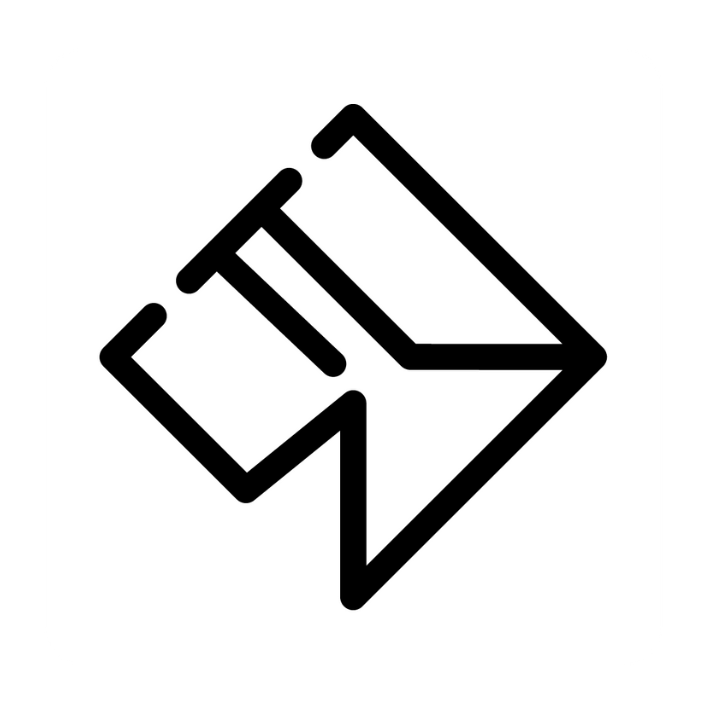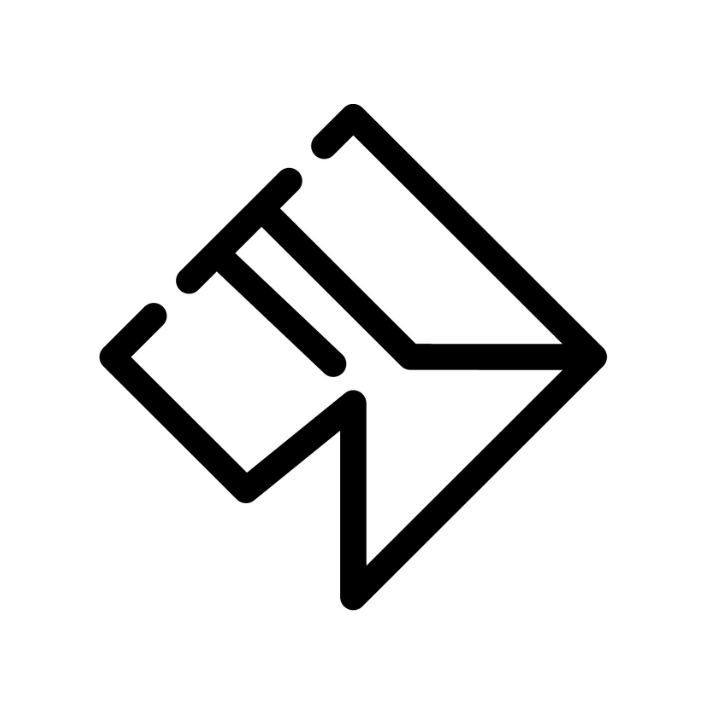How to give access to Google Ads via email
1º Log in to your Google Ads account. Then in the top navigation panel, click on "Tools and Settings", it has the little symbol of a tool key.
2º A menu of options will open, you must go to the part where it says "CONFIGURATION" and then in the lower options, select where it says "Access and Security".
3º It will take you to the user panel, there you will see the emails that are linked to your account.
You must click on the blue "+".
4º A page will open to give access and invite other users to your account. You must enter the email address of your Adsual agent "raul@adsual.com". Then select the level of access, click on "read only".
Finally, at the bottom of the page, click on the blue "send invitation" button.
AND THAT'S ALL!
We will receive an invitation to our email, as soon as we accept it we will have access to work together. They will send you an email confirming that we have accepted the Google Ads account access.
REMEMBER
If you then want to remove the access, you can do it in the user page on the right side of the page where the linked emails appear, you will see the button "remove access".